Top 5 Photo Editors for Mobile
In this era of 7D, Hologram, Cinema, and the latest technology everyone wants to be great in look in reality and in photos and videos too. As everyone knows that when you capture the images by your cameras or mobiles you feel something lower. The photos do not give that look which you want to see in your images. To make your images good in look and special to you, you have to edit your photos to give them that look that you want to have.
Photos are edited by many soft wares and applications. People and professional editors do editing on many devices like some do on the computer and they satisfied with this and some do photo editing on mobiles. To do Photo editing in mobiles is very much convenient than doing photo editing on a computer.10 best websites to learn skills
So, today we have brought 10 applications for mobile to do photo editing like professional. Apps that we selected are PRO in their field. Every editor has some pros and some cons. You can choose anyone that you like.
This is the list of top 10 apps for Photo Editing
1- Snapseed

Snapseed is one of the best App for Photo editing on mobile. Snapseed is made by Google. So you can imagine the worth and features of Snapseed. Snapseed is used by many of the photo editors. Snapseed is one of the best because this is the photo editor that is consists of all the features that are found in the computer software.
It edit your pictures like a PRO editor. Snapseed does not reduce the quality of your images. It increase the photo size off and on to keep the pictures in their original quality.
Snapseed is consist of all that features that a photo editor needs like these following tools.1- Images tune
2- Healing tool
3- Curves
4- Expand tool
5- Glow
6- Crop tool
7- Perspective tool
8- Double exposure
9- Frames
10- Selective editing
Pros:
Snapseed is one of the most used photo editor. It does not make your photos bad. It create a smooth and adorable look in your images. Snapseed can do selective editing on any specific part of the picture. Once you apply any effect on your picture then you can simply remove that effect from any part of the image.Cons:
Snapseed cannot remove the background of the pictures. It cannot add two images on one screen. Snapseed cannot make colleges of your images. It does not have Color grading presets.Download Snapseed
2- Lightroom

Lightroom is the second most popular apps used by the photo editors. Lightroom is basically the part of Adobe Photoshop. Its name is “Adobe Photoshop Lightroom”. Lightroom is developed by a popular company named Adobe.
Adobe has made this app for mobiles and computers too. Both users use lightroom in Pc and mobiles. Lightroom is showing its purpose by its name “Light-Room”. It is used to make changes in the light and colors of your images.
You can play with colors to make your images look like cinematic. To make your photos look like cinema you must use Adobe PS Lightroom.
If you want to see the tutorial how to have a cinema and Stunning look in your images like movies then you see a simple one video tutorial here:
There are many more tools like Snapseed in it.
1- Color correction
2- Selective tool
3- Healing tool
4- Curves
5- Perspective
6- Basic corrections
7- Color presets
8- Color Mixing
Pros:
Lightroom can make color correction on any specific part of the images by using a selective tools. It can edit Sky and other things by just one tap. You can also import presets for Lightroom from Google or anyone other who is offering any preset.Cons:
Lightroom cannot add text to your images. Lightroom cannot add frames. You cannot have double exposure in it. Lightroom cannot do anything except making changes in colors and Lights.Download Lightroom Premium Version Free
3- Picsart Photo Studio

Picsart is a good photo editor and I think it has little cons and otherwise it has everything in pros. This Photo editor is usually named as Picsart and it is used by photo editors who want to make changes in photos like Making Stickers and removing the background and replacing background and etc.
Picsart has many features in it that a photo editor needs. Its interference is user’s friendly. It is in a little dark interface, so you do need to ask for dark mode in it.
You can find many options in it like Dissolving, cropping, and Curves. There are many more options in one tool that is shown at the start. Then you can also edit photos to make them bright and beautiful. Picsart is mostly used to make changes in selfies.
It can whiten your face and body. Picsart can whiten your teeth, red eyes, slim mouth and etc. Picsart can do more than I am telling you. You can add different types of stickers on your photo to make your photo speaking.
Picsart has following features
1- Curves
2- 50 + Filters
3- Dissolving
4- Blending Options
5- Layers
6- Text styles and External importing options
7- Frames
8- Multiple Pictures
9- Gif maker
10- Brushes
11- Beauty Editing
Pros:
Picsart can import external text styles. Picsart can add different types of lightning in your images. Picsart can add frames. It has selective editing features. Picsart can be used to make logos because it has all the graphic designing features of the basic level.Cons:
Some features of Picsart are not available offline. No sticker is available offline. Picture quality may be reduced because of extra editing.Download Picsart PRO free
4- Photoshop express

Adobe is the best company that is ruling whole the world. All apps and software of Adobe are very unique and professional in their field. No other app can defeat them. Photoshop Express is among the top 5 photo editors.
It is a very small editor but very unique. If you are looking for an editor to edit a little bit of editing and want to have unique images like cinematic then you should use photoshop express. Photoshop express is consist of some tools like collage maker, sticker maker, and other editing tools.
You will find many filters that really filter not spam-like other editors. You can remove noise from your images very easily by applying just a filter and by controlling its value according to the intensity of noise. You can add advanced filters like color balancing and adding real fog and haze. There are many text styles in photoshop express. That you can add in your images.
There are 60+ Unique looks to choose to make your image look like professional. There are many presets of collage to convert your photos into a story. This editor can edit selfies and other images that have spots in them. The healing tools make your images clean and good in look. The feature of face detection is also present in it. Photoshop Express can also make your eyes red or any other color.
Features of Photoshop Express
1- Design collages
2- Sticker maker
3- Healing
4- Noise removing
5- 60 + Filters
6- Color correction
7- Professional Looks
Pros:
This editor does not lose image quality. Photoshop Express can do everything via its filters. You can control the filter via its value bar. The text presets and collage presets are in build, you can edit easily. Healing tool helps you to edit images.Cons:
Photoshop Express cannot mix colors. There is no blending mode. The selective editing feature is also not present in it.Download Photoshop Express
5- LightX Photo editor

Light Photo editor was the best editor for me when I started editing. It is also an incredible photo editor now. By time it has made changes in itself. Updates of various tools and the addition of new tools make it an awesome photo editor.
You can simply cut out an object to make its PNG or Sticker. The features of Background changing make it an awesome photo editor. You can cut out an object easily by swapping on its boundaries and can place it on any background.
Another feature of removing the background is Backdrop. You can just select a background and change your background by swapping on the areas where you want to changes the background or wanna make changes.
The blending modes of LightX photo editor are also awesome. The features like Splashing, Selfie editing, healing, and shape blending make it my best and my favorite photo editor. It is very much easy to use. There is a pensile on the bottom that is called editor.
This photo editor has many tools like photoshop and these tools work like as you are doing editing on a pc. Curves, Levels, color balance, perspective, refine tools are also making it the favorite of many people.
LightX is consists of these features.
1- Urban effects
2- Color and Light adjustments
3- Background eraser
4- Shapes
5- Neon effect
6- Collage maker
7- Color mixing
8- Blending modes
9- Splashing
10- Different effects

Post a Comment